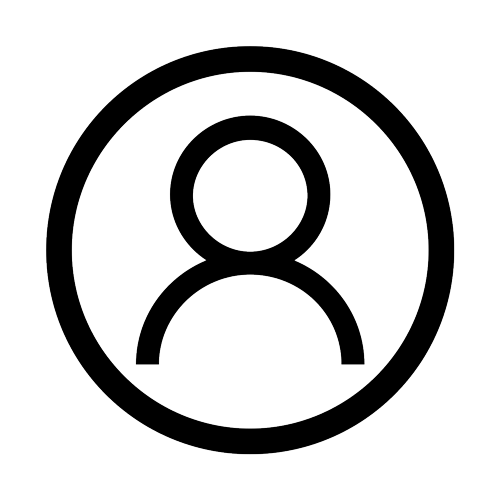
Frequently Asked Questions
VSiN App FAQs
VSiN has launched the VSiN Watch app for Apple and Android mobile devices as well as connected TVs that offer Apple and Android apps. Download based on your device: >iOS in App Store >Android in Google Play Store The app currently offers this functionality:
- Watch VSiN’s live 24/7 video programming
- Listen to VSiN’s live 24/7 audio programming
- Watch show replays
- Watch sport-specific video clips
Q: Is the app free?
The app is open to all users for a limited time. After that, live audio programming will remain free, but the live video will only be available to VSiN Pro subscribers.
Q: How do I cast the app to my TV?
iPhone users, either select Screen Mirroring from your phone, or click on the AirPlay button at the top of the video player. Android users: Select Screen Cast or Screen Mirroring
Q: Why am I not seeing live video
VPN connections are not always reliable for streaming content, as they can introduce unpredictable delays or routing issues. For the best experience, we recommend avoiding VPNs when using the app.
VSiN Pro subscription FAQs
Q: What’s included in a VSiN Pro subscription?
- A VSiN Pro subscription provides subscribers with:
- Daily best bets from VSiN show hosts and guests
- DraftKings & Circa betting splits updated in real time
- Special edition betting guides (e.g. our NFL, College Football, NHL, NBA, College Basketball, March Madness, MLB, PGA Masters betting guides)
- 24/7 video and replays on VSiN.com and the VSiN Watch app
- Advanced analytics and betting tools at VSiN.com (e.g. our power ratings, prop analyzers, Steve Makinen’s betting system articles, and more)
Q: What sports does VSiN Pro cover?
VSiN provides expert betting insight on the NFL, College Football, NBA, College Basketball, MLB, NHL, UFC/Boxing/MMA, PGA golf, tennis, soccer (including World Cup), NASCAR, Horse Racing, and more.
Q: What’s the difference between the monthly and annual subscription?
In both subscriptions, you get the same benefits — 24/7 video (live & replays), daily best bets, special edition betting guides, and full VSiN.com access. The annual just saves you 50% off the monthly price by paying upfront for the year.
Q: What if I start with the monthly subscription and want to switch to the annual subscription to save money?
Email us at [email protected] and we’ll take care of it for you. We’ll credit you if you’ve been charged anything.
Q: If I buy a Special Sport offer, will I have the option of upgrading and or be offered a different package on or before my access expires?
Yes, and you can always email us at [email protected] when you’re ready to upgrade or renew and we’ll present you with our best offers.
Q: Can I buy VSiN’s Season Guide for my favorite sport separately?
No, the Season Guides are exclusively for VSiN Pro subscribers. That said, you are welcome to sign up for a shorter or longer subscription period to capture the sport(s) which you find most valuable. There are at least 10 published each year and the best value will always be an annual subscription.
Q: Can I get access to the 24/7 VSiN channel on TV or on a mobile device without having a full subscription?
The VSiN TV channel is a core part of a paid VSiN Pro subscription, and most customers choose to access it through their subscription. VSiN does air and stream through numerous national and local broadcasters – for information on how to watch through our partners, click here: https://www.vsin.com/about/where-to-find-vsin/
Q: How do I manage my subscription?
You can manage your subscription by logging into your My Account page. From there, you can easily cancel any subscriptions, update payment information, change the email on our account, and review transaction history.
Q: How much does VSiN Pro cost?
You can subscribe to VSiN Pro through a monthly, annual, or special sport season-only subscriptions. Check VSiN.com/subscribe for our best deals.
Q: What devices can I watch VSiN programming on?
You can stream VSiN on any desktop or laptop via VSiN.com. Or conveniently through the VSiN Watch app which is available on Apple, Android, as well as Amazon Fire TV, Roku, Samsung, or LG TV’s. To download the VSiN watch app on any of these devices, just search for “VSiN.”
Q: How soon are VSiN shows available for replay?
We usually post show replays within the hour following the show end.
Q: My live video isn’t working. What’s wrong?
We could be having video issues, but please be sure to first check to make sure your subscription is current. Then try refreshing the page and/or signing out of your account and signing back in. That can solve video issues 99% of the time.
Q: I don’t know when my subscription expires. Where do I find that?
You will find it on the My Account page.
Q: How do I cancel or resume my subscription?
To cancel your subscription, log into your My Account page, click on the “Subscriptions” tab, then click the “Manage” drop-down on the right-hand side, then select “disable auto renew.”
To resume your subscription, please visit VSiN.com/subscribe for our best deals.
Q: How do I change my account password?
To change your password, simply enter your email into the login modal (VSiN.com/login), click “Next,” then click the “I forgot my password” option. You’ll then receive an email to create a new password.
Q: Why am I seeing a message that my payment method is not being accepted?
Please take your time and enter your credit card information manually making sure that your web browser does not auto complete any of the fields. Many times, that can populate fields with out-of-date information and prevent the transaction from processing. If you’re sure your card is valid and you’ve entered everything correctly, please email us at [email protected] and we’ll take care of you.
Q: I need to update my credit card. What do I do?
To update your credit card, log into your My Account page, click on the “Payment Info” tab, then click the pencil icon on the right-hand side of the screen beside the current card info. If no current card info is showing, click the green “Add card” to add your preferred card to your account.
Q: I’m a paid subscriber, but I’m not receiving the daily best bets email. What should I do?
1) Make sure it’s not in your spam folder. 2) Make sure your subscription is current. 3) Email [email protected].
Q: I’m a subscriber. How do I get access to the website?
Please make sure you’re signed into your VSiN.com account by clicking “Sign In” at the top right-hand of the page. If your subscription is current, you should have no issues accessing all the content once you’re signed in. If your subscription is out of date, you can sign back up at VSiN.com/subscribe.
Q: I’m a subscriber and I’m logged in, but I’m unable to access stories on the website.
Log out and log back in. If the problem persists or if you’re unable to sign out, clear your browser cache/cookies (Chrome; Safari; Firefox; Edge).
Q: How do I purchase a gift subscription?
Please email us at [email protected] with the contact information for the person(s) to whom you’d like to send a gift subscription.
Q: How do I contact customer support?
You have any questions or need help with something, please email us at [email protected].
Q: Is there a phone number I can call for help?
Email your number [email protected] and we will call you back.
Q: How can I order VSiN merchandise?
At least for the near term, we’ve discontinued the VSiN store. If you’d like to purchase VSiN merchandise, there is some available at Circa Resort & Casino for purchase if you are in Las Vegas.
Q: What does “in pocket” mean on Follow The Money with Mitch & Pauly?
“In pocket” means the bet has been made and, most importantly, at that particular price. The price may have changed since then. It’s also the segment in which Mitch and Pauly summarize their picks.
VSiN Push Notifications FAQ
Q: How can I receive push alerts whenever best bets are entered on the picks page?
1) Make sure you have an active VSiN Pro subscription. (If you don’t you can sign up for one here: https://vsin.com/subscribe/) 2) Then visit https://vsin.com/push-notifications/ and scroll to the bottom of the page until you see the push notification enrollment template.
Please note, push notifications are supported on desktop browsers (Chrome, Edge, Firefox, Safari) and Android mobile browsers such as Chrome. Currently, push notifications are not supported on iOS devices (iPhone, iPad).
Q: I enrolled in push notifications, but I’m not receiving them. What do I do?
Please visit our push notification page here https://vsin.com/push-notifications/ to troubleshoot your specific device.

