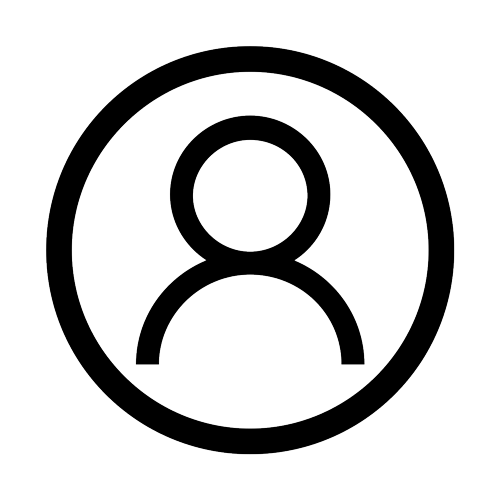
Frequently Asked Questions
Q: The VSiN app is showing an error. What’s wrong?
We have retired the app to focus on our new mobile friendly VSiN.com. READ MORE.
Q: If there is no app, how do I listen to VSiN?
You have choices:
The live audio player is the same on our website as it was on the app. No difference. LISTEN HERE.
The iHeart app carries VSiN’s full 24-7 audio feed. Search under “The Sports Betting Network.” DOWNLOAD HERE.
The TuneIn app carries VSiN’s full 24-7 audio feed. DOWNLOAD HERE.
Q: How do I listen to show replays?
There are two ways to listen to replays:
Go to this page, select the menu in the upper right-hand corner. You will see replays from the previous 24 hours.
Go to the Best Bets podcast. We post every hour of every show.
Q: If there is no app, how do I watch VSiN?
Go to this page to watch the live video stream (with a VSiN Pro subscription).
Go to this page to watch replays (with a VSiN Pro subscription). They are posted as soon as possible after the show is complete and are available on this page.
Q: The audio/video cuts off on my phone when I try to use another app. Is there a solution?
To listen to a show replay or live in the background of your phone, you can turn on Picture-in-Picture on your iPhone.
- Log in at VSiN.com and select your show replay/live you want to watch
- Make the video full screen
- Swipe up from the bottom, like you would to close the app
This should make the video picture-in-picture – you can still pause the video and do other things on your phone at the same time.
Please note, we are working on our Live Video Full Screen feature, but it does work for replays right now.
Q: I want to watch VSiN on my TV. How do I do that?
You can play the VSiN.com video feed on your computer and use AirPlay or Chromecast to display VSiN on their TVs.
One VSiN fan’s recommendation: You can cast from your phone to your TV using the app TV Cast Chromecast, available at the Apple and Google Play stores.
VSiN is also available on YouTubeTV as a la carte option for $3.99 a month. You can try it for free and see if that might work for you. Go to the VSiN Live page on YouTube and select “Try it for free.”
Q: What if I like having a VSiN button on my phone home screen
To make accessing VSiN convenient from your phone, you can add a VSiN.com bookmark to your phone home screen, just like you would the app.
For iPhone:
- Go to VSiN.com
- Tap the square with the up arrow below the URL
- Scroll down until you see “Add to Home Screen”
- Tap “Add” to complete
For Android:
- Go to VSiN.com
- Tap the three horizontal lines in the bottom right-hand corner of your android browser
- Tap “Add page to” then tap “Home screen”
- Tap “Add” to complete
Q: What happened to the live odds page?
The page with odds from Las Vegas sportsbook is available. GO HERE.
We know users liked the flashing red, yellow and green boxes to highlight recent odds changes. We are having some trouble duplicating the same functionality on the new site, but we are working on it
Q: Where can I find my favorite writers like Matt Youman
Here are links to our writers and their most recent stories:
